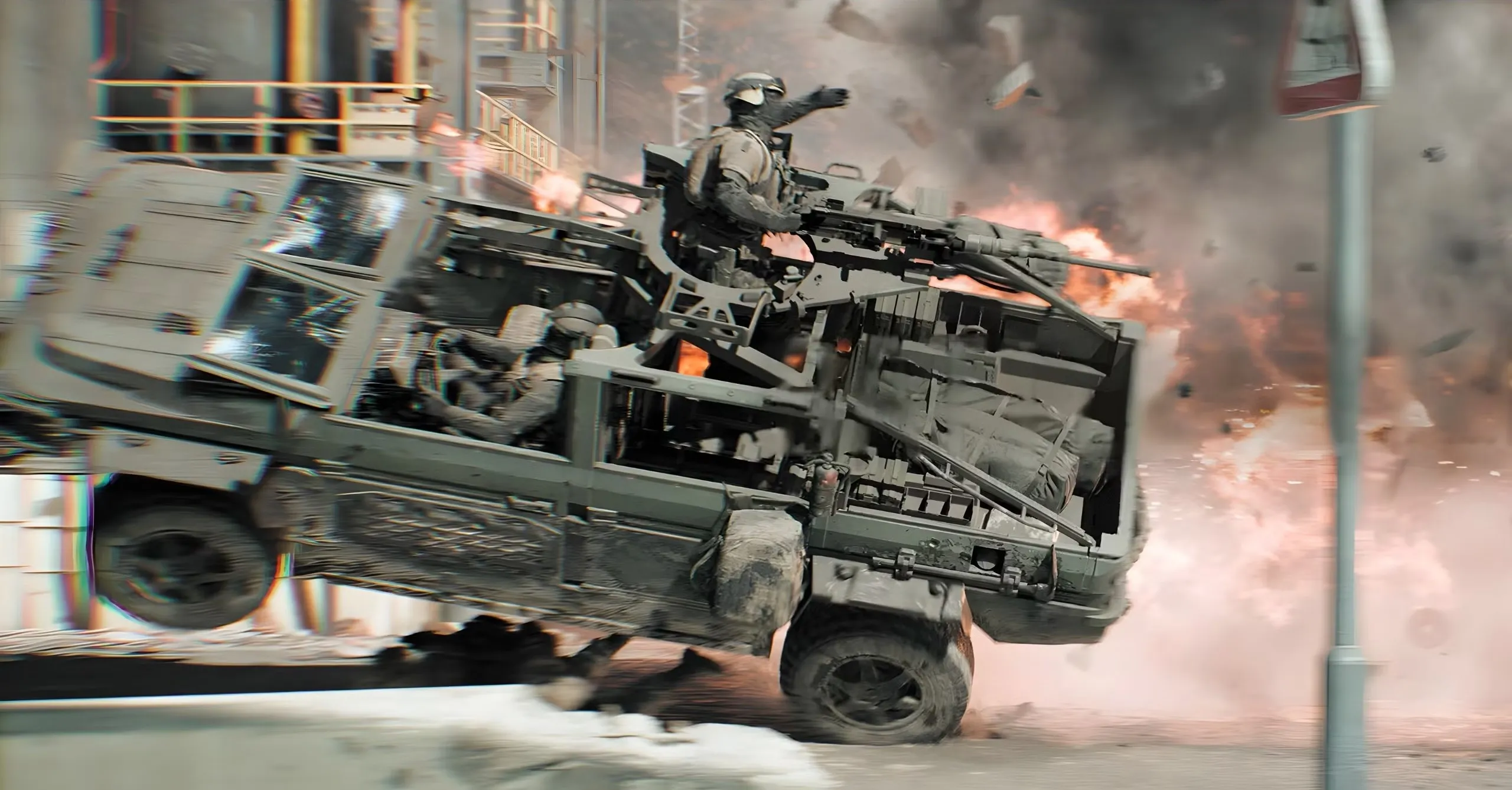The spotting in Battlefield 6 is deeper than it looks. There are multiple ways to tag enemy positions, from quick pings to class tools that scan whole objectives. If you played older Battlefield games you will recognize the basics, but BF6 expands on Battlefield 2042's ideas and leaves a lot of it unexplained in-game. In this guide we'll explain how to spot enemies in Battlefield 6, how those tags appear to your squad, and how to avoid getting marked yourself.
How BF6 Spot System Works
Spotting and Pinging Basics

In Battlefield 6, you can spot enemies by aiming down sights and pressing the dedicated spot button: LB on Xbox, L1 on PlayStation, or Q/Middle-Mouse on PC. This action places a red diamond above the target and shows the same marker on your team's minimap and HUD compass for a few seconds, giving everyone clear intel on that position.
Tapping the button without aiming at anyone will instead ping a location, which is useful for warning teammates about danger zones, enemy equipment, or positions to watch. Try not to spam pings, as it can clutter the HUD and make important information harder for your squad to read.
Marker Duration and Visibility
Spotted enemies stay marked only for a short time. The red diamond disappears sooner if line of sight is lost or the target breaks contact. You can re-spot by pinging again once you see them. Unsuppressed gunfire can also reveal your position briefly on enemy HUDs and the minimap. Suppressors and flash hiders reduce that effect, keeping you hidden longer.
Reading The Minimap
The minimap shows more than dots. Red diamonds pulse where enemies were last spotted. Unsuppressed gunfire lights up briefly, and Recon tools or a friendly UAV reveal clusters around objectives. Watch how icons move along roads to predict vehicle routes, then aim a little ahead of their path.
Adopt the "half-head" rule. When red diamonds pop above low cover, pre-aim for the forehead line peeking over sandbags, half walls, or jersey barriers. That habit turns soft pings into fast picks. For wider awareness, increase the minimap size in settings so you can read pings and scan arcs without taking your eyes off the fight.
Best Class for Spotting Enemies

Recon is the king of intel. The class bakes spotting into its traits and tools, so a good Recon can keep entire squads lit for teammates.
Recon advantages
- Aim-Spot: While aiming down sights, simply looking at an enemy auto-spots them. It gets stronger with the Enhanced Perception bonus from the Sniper training path.
- Target Acquired: Any enemy you damage is marked for the team. It triggers whether you are sniping or using a carbine.
- UAV Overwatch: Call in a small UAV that follows you and spots enemies within roughly 100 meters for about one minute, unless it is shot down. Pop it on the objective and your squad's pushes get much easier.
Recon Gadgets

- The Motion Sensor: Drop it to pulse the area and auto-spot movement in its radius. Use it midway between an objective's center and a likely flank to build an early warning net. If you die, the sensor can continue working until replaced or destroyed.
- Recon Drone: The premier spotting tool. Fly it into line of sight, zoom, then hold your cursor on targets briefly to tag them for a short duration. It is easy to swat, so use it over busy objectives where enemies are distracted.
- Laser Designator: Binocular-style "painting" device for vehicles. It marks and tracks armor and air, helping Engineers lock faster and keep locks longer. A tripod mode can watch lanes on its own while you reposition.
- Tracer Dart: Fires a tag that lets guided launchers lock a marked vehicle more easily. Great for setting up team AT volleys on tanks and helicopters.
- Throwable Proximity Detector: A one-use sensor grenade that reveals movement in a small radius for a moment. Think of it as a pocket scan when you need info behind a corner or inside a smoke cloud.
Graphics Settings for Situational Spotting
A few tweaks make enemy silhouettes pop without wrecking performance:
- Field of View: Increase FOV until you can track flanks without tunnel vision.
- Cut visual noise: Reduce weapon and world motion blur. Turn off chromatic aberration, vignette, and film grain. The picture looks cleaner, which makes diamonds and heads above cover easier to see.
- Bigger minimap: Set the minimap to Medium or Large so you can read pings quickly.
On PC you can add sharpening through your GPU software for extra clarity. Keep colors natural so enemy uniforms do not blend into over-saturated terrain.
Check out our top Battlefield 6 boosting services
Information Wins Fights
Spotting in Battlefield 6 can seem challenging at first, but it's one of the most helpful tools in the game. Once you're comfortable with spotting, you'll see a marked improvement in your own battle skills. Keep pinging enemies whenever you see them, as it gives your team the information they need to win fights.
FAQ
How do I spot enemies in Battlefield 6 so my team actually reacts to the diamond?
Aim at the target and tap your ping to place a solid red diamond, then keep eyes on the angle so you can re-spot if it breaks. Pair that with Recon tools or UAV Overwatch on the objective to create a steady stream of team-wide tags.
Why does my ping icon not show on the minimap, and how do I fix it?
Location pings always show for your squad, but only true spots appear as red diamonds on the minimap. Aim directly at the target when pinging, or use Recon's Aim-Spot and Target Acquired to force reliable spots.
Which UAV or sensor tools give the most reliable intel and how long do they last?
UAV Overwatch follows you and scans about 100 meters for roughly one minute. Motion Sensors pulse a fixed area, while the Recon Drone can tag entire teams if flown safely. Use them together for layered coverage.
What's a simple training routine to use spotting effectively in real matches?
In Conquest, drop a Motion Sensor on the point, pop UAV Overwatch, then run a drone pass over likely lanes. Practice cycling tools between waves so your team always has diamonds to chase.